Balance and Days Late Summary
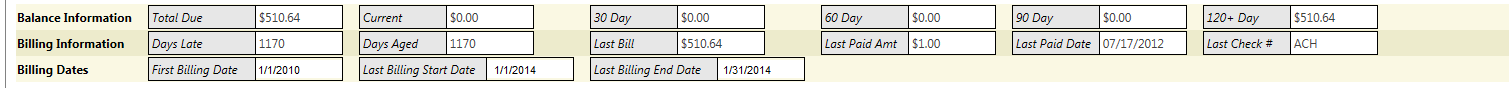
The top section of the Billing Information screen show the customer's current and past due balance information. The fields shown are:
- Total Due – total amount due, which includes Total Current and any past due amount(s)
- Current Balance – amount that is less than 30 days past due
- 30 Day Bal – amount that is between 30 and 59 days past due
- 60 Day Bal – amount that is between 60 and 89 days past due
- 90 Day Bal – amount that is between 90 and 119 days past due
- 120+ Day Bal – amount that is greater than 120 days past due
- Days Late or Days Late (Net X) – the number of days that the balance is past due taking into consideration the Adjust Due Date (Days) value from the Invoicing tab
- Days Aged - the number of days that the balance has aged since the Date of the transaction
- Last Bill – amount of the last bill
- Last Paid Amt – amount of the last payment
- Last Paid Date – date of the last payment
- Last Check # – check number of last payment, if paid by check
- First Billing Date - date the customer billed for the first time
- Last Billing Start Date - start date of the customer's last billing cycle period
- Last Billing End Date - end date of the customer's last billing cycle period